Use gradient fills in closed polylines to add vibrancy
It is possible to add a gradient to closed polylines. The type of gradient can be either a point or linear. The figure below shows a linear gradient used in a closed rectangle as a sky backdrop to an elevation view of part of a design for a courtyard.
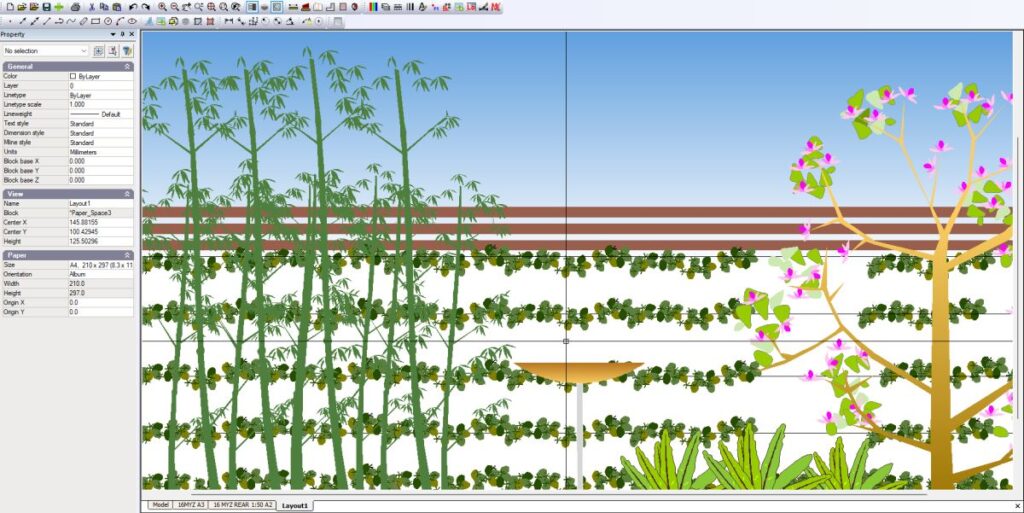
Once the gradient has been applied, gCADPlus allows further editing with the choice of start color, end color, direction, and length of the gradient. These can be controlled via the properties box. The figure below shows petals in a symbol for Dianella revoluta have been given more subtlety by a point gradient.
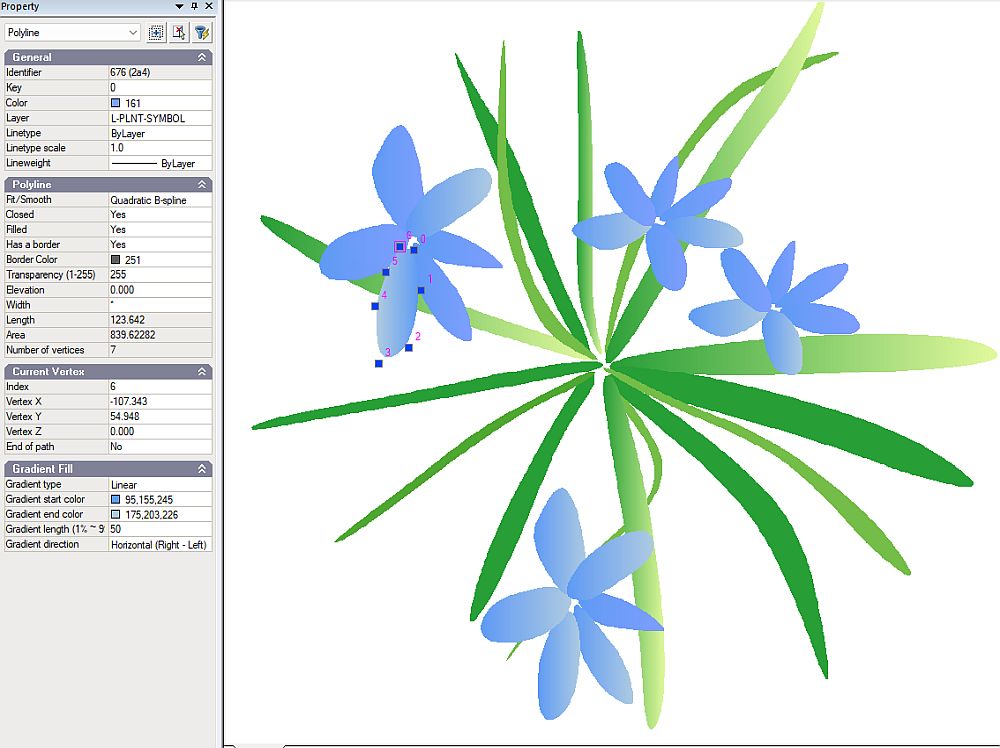
Note that you can choose the start and end colors, and gradient direction in the properties box.
![]() We suggest restraint in using gradients when making your plant symbols. Performance can suffer, particularly in quickly zooming in on part of a design. We recommend reserving the application of gradients to closed polylines such as those used for sections, lawns, pools, and wetlands.
We suggest restraint in using gradients when making your plant symbols. Performance can suffer, particularly in quickly zooming in on part of a design. We recommend reserving the application of gradients to closed polylines such as those used for sections, lawns, pools, and wetlands.
![]() This movie is in response to a user question (from AngusW) about using fill gradients to improve the effectiveness of symbols used in elevation views of his designs. We first add some color to an elevation view of a birdbath and then move to a block designed to show Magnolia soulangeana. Point and linear gradient types are possible in a filled polyline. Here we set a gradient to the tree trunk resulting in a darker color at the base of the tree and grading to light color at the extremity of the canopy branches. Note that using gradients in landscape drawings can sometimes cause difficulty when printing at high resolution with PDF writers. If part of the print does not render correctly, try reducing the resolution of the PDF writer.
This movie is in response to a user question (from AngusW) about using fill gradients to improve the effectiveness of symbols used in elevation views of his designs. We first add some color to an elevation view of a birdbath and then move to a block designed to show Magnolia soulangeana. Point and linear gradient types are possible in a filled polyline. Here we set a gradient to the tree trunk resulting in a darker color at the base of the tree and grading to light color at the extremity of the canopy branches. Note that using gradients in landscape drawings can sometimes cause difficulty when printing at high resolution with PDF writers. If part of the print does not render correctly, try reducing the resolution of the PDF writer.