gCADPlus software was started by two Australian CAD professionals who had used and supported AutoCAD since its first release in the 1980s. We formed a company called Design Cad in 1990 and set out to provide training and support for CAD users. When one of us – Keith West – was asked to help a group of landscape students at a local community college to create landscape drawings with AutoCAD, it quickly became apparent that what was needed was a simple, very low-cost CAD tool that enabled landscape drawings to be rapidly developed with access to professionally drawn plant symbols, appropriate plant lists, pre-formed display sheets, etc. That challenge was the genesis of an application called GardenCAD (2006), which was later followed by gCADPlus (2012).
The figure below shows the gCADPlus interface while developing a design for a contemplative space.
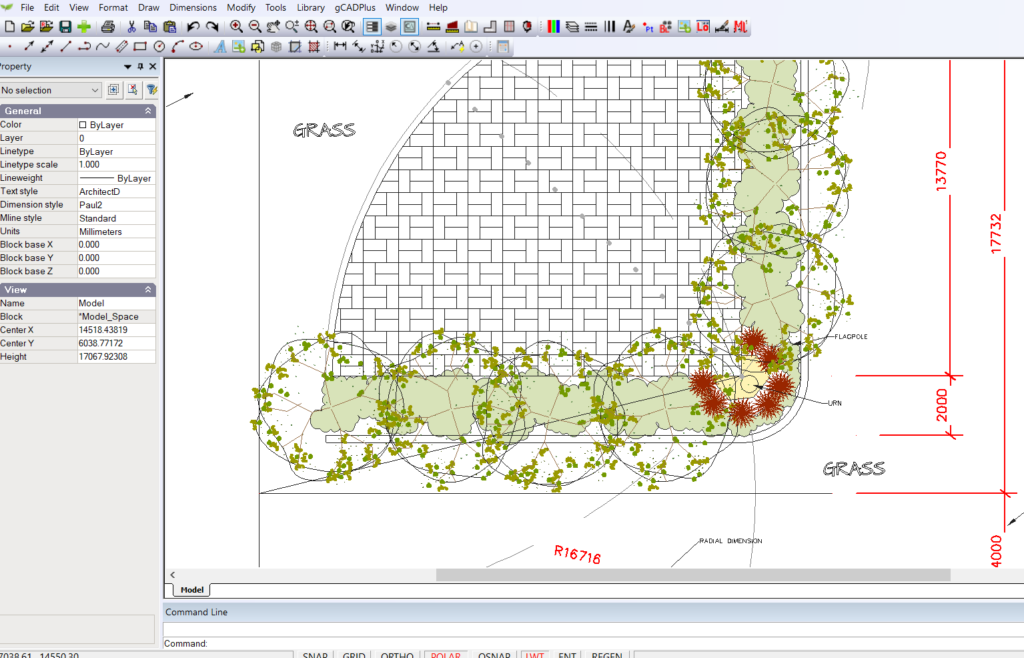
Our current focus is on gCADPlus. We aim to keep gCADPlus an affordable landscape software tool but one with a familiar AutoCAD-like interface. We consulted with many professional designers during the development of gCADPlus and have tried to make the software work visually and intuitively, mimicking the classical approach to hand drawing. All funds from the sale of gCADPlus are returned to programmers to fix bugs and develop the software further.
Our software has an Australian flavour but is used worldwide because gCADPlus can use custom databases for any region. Here is an example of a design from a gCADPlus user based in Washington State, USA.
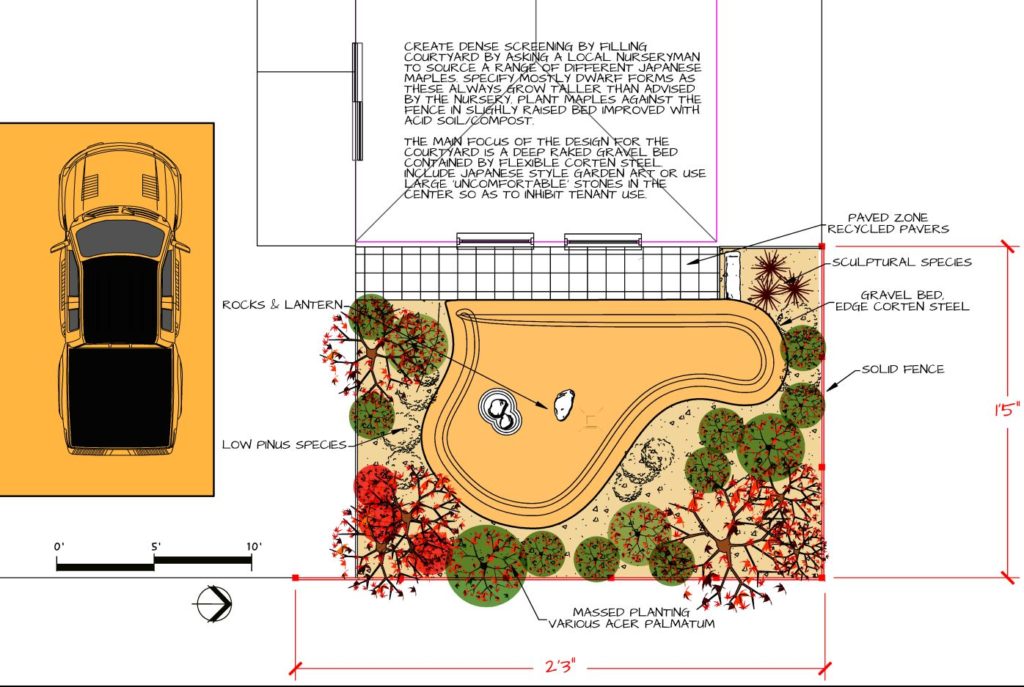
And a design from the Netherlands.
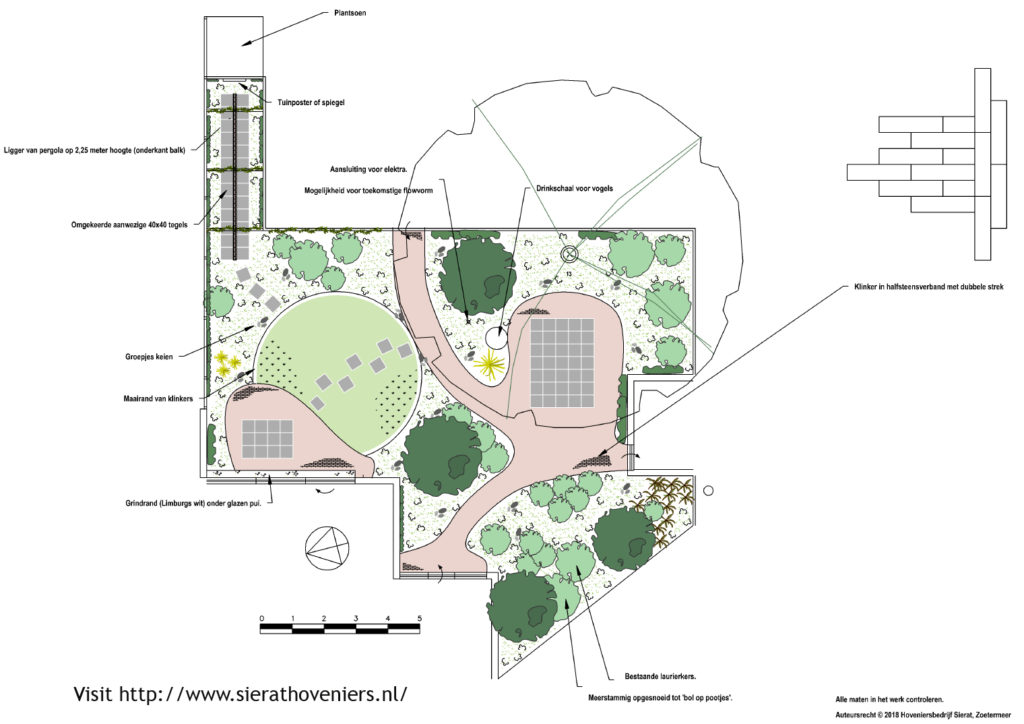
Support
We pride ourselves on the level of support we provide to our users. Check out our YouTube channel, Facebook page, Instagram and Q&A page for more information on our support. You can also reach us via email, sending queries and comments about gCADPlus to keith.west5546@gmail.com or info@gcadplus.com.
If you require support with some aspect of landscape CAD designing with gCADPlus that’s not covered in movies on this website (use Search as a first step), please try the application help file in gCADPlus itself (press the F1 key), the Facebook page (https://www.facebook.com/gCADPlus/) or YouTube (type gCADPlus in the search box). Don’t forget the gCADPlus User Guide. If those resources do not answer your question, email us (info@gcadplus.com). Please attach a copy of your drawing file (make sure it is a native gCADPlus file, not a PDF) and send it to us as an attachment. We will try to answer your query, usually by making a short movie. Others benefit from movies, and we like to post them on the gCADPlus Facebook page. If you do not want your movie published, please tell us in the email requesting support.